Working Hours Setting
Use this setting to set business hours and days off for your company. To configure, please follow:
- Log into your WordPress admin panel.
- Navigate to Revy » Settings.
- Click at Working Hours
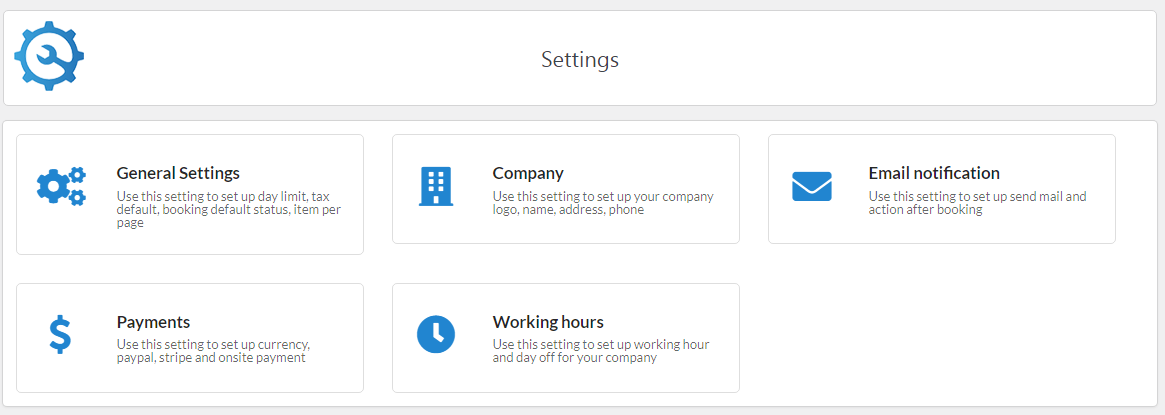
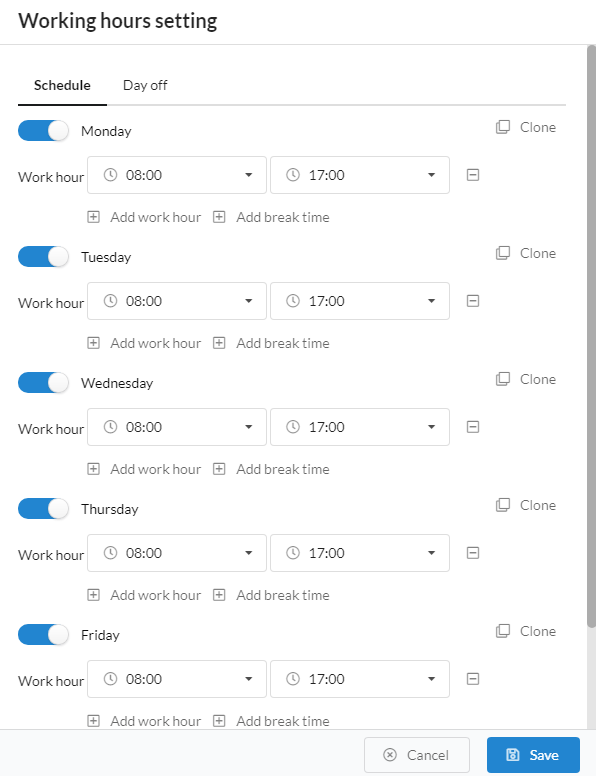
- 1. Schedules :
Here you can setting business hour for each day of the week (from Monday to Sunday).
You can set working hour and breaks for each day by click 'Add work hour' and 'Add break time'
You can copy business hour to another day through the 'Clone' feature. To copy, please hover mouse on 'Clone' text, it will open the date list
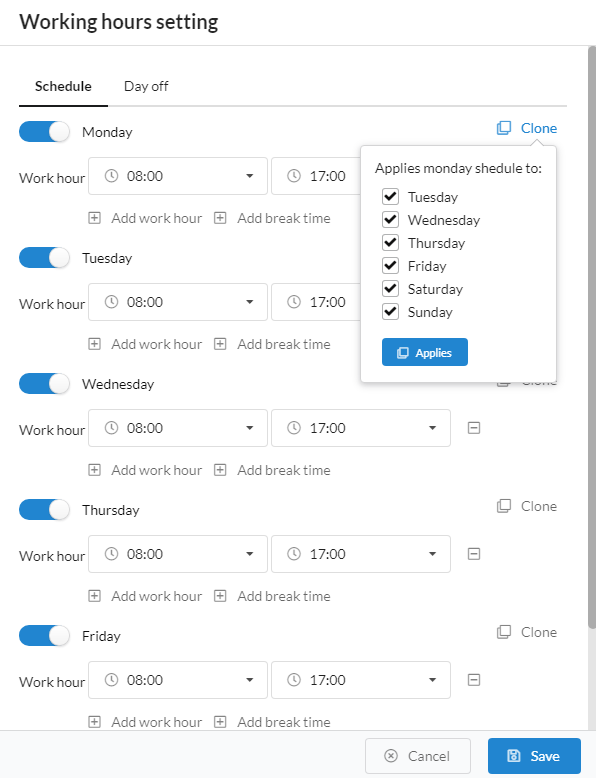
Clone work hour. - 2. Day off :
Please click on the tab 'Day off' to set up day off for your company.
You can add more day off via 'Add day off' button or delete by clicking the minus button
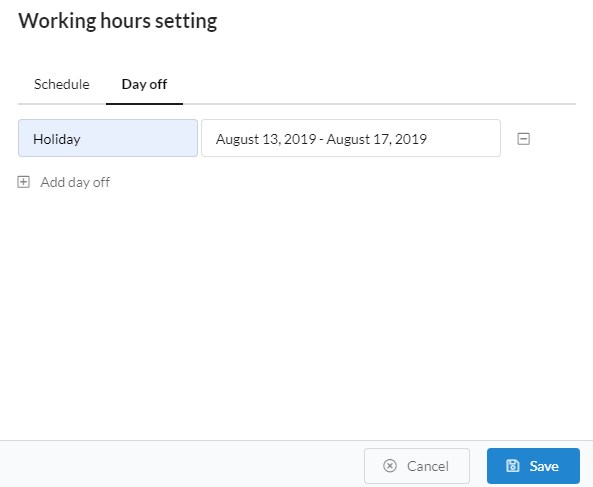
Day off screen.
If you face and issue, and cannot find an answer in the documentation, feel free to submit a support ticket!
Open ticket
