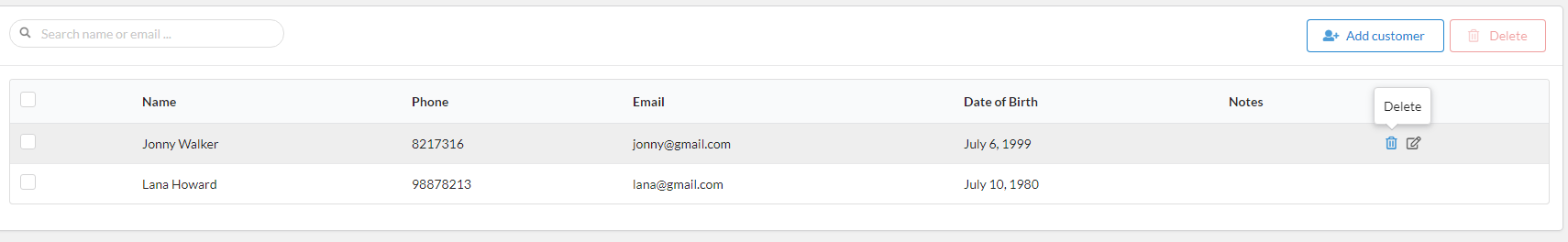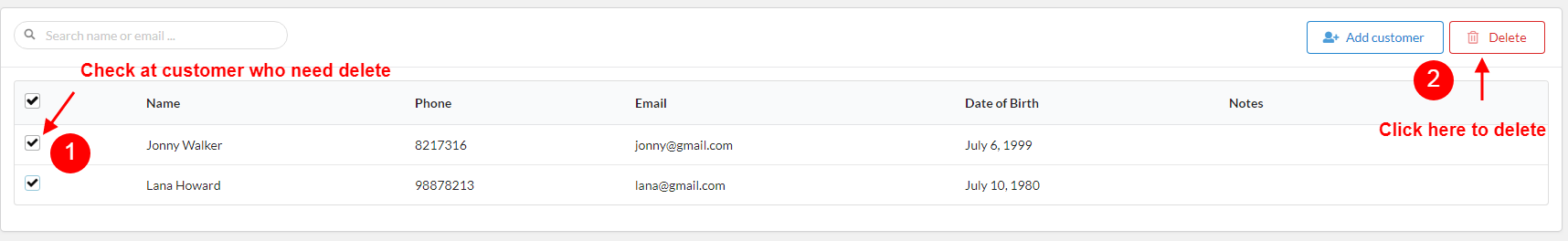Customers
Customers is feature what enables you can track customers. Every time when new customer book and appointment via booking form on your site or when you add a new customer at the backend, they will be added to this list. To create customer, please follows:
- Log into your WordPress admin panel.
- Navigate to Revy » Customers.
- Click 'Add Customer' in right screen.
- Fill customer info.
- Click 'Save' button to save customer.
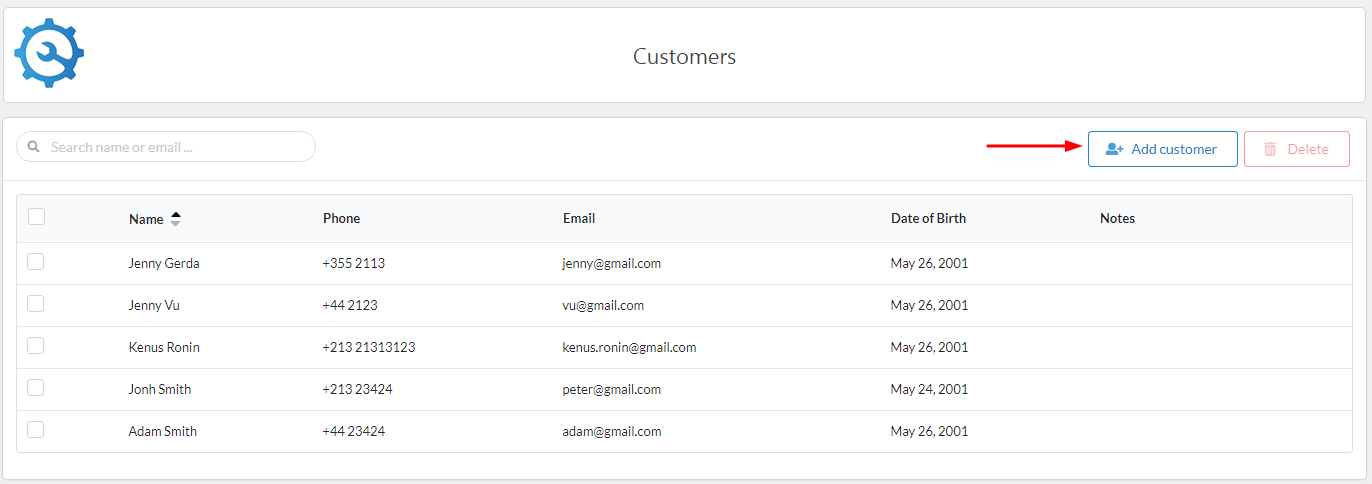
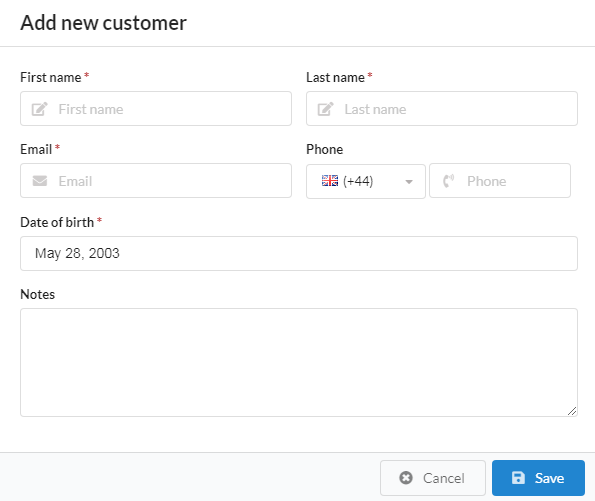
- First Name and Last Name: This is name of customer and it is required
- Email: This is email of customer. It will be use send mail to customer when they book and appointment.
- Phone, Date of birth, Notes: This is optional field.
Edit or delete customer
After create customer, if you want edit or delete customer, please hover mouse on custe item. The 'edit' or 'delete' icon will appear in top right corner of item. Please click 'edit' icon if you want edit, or 'delete' icon if want delete
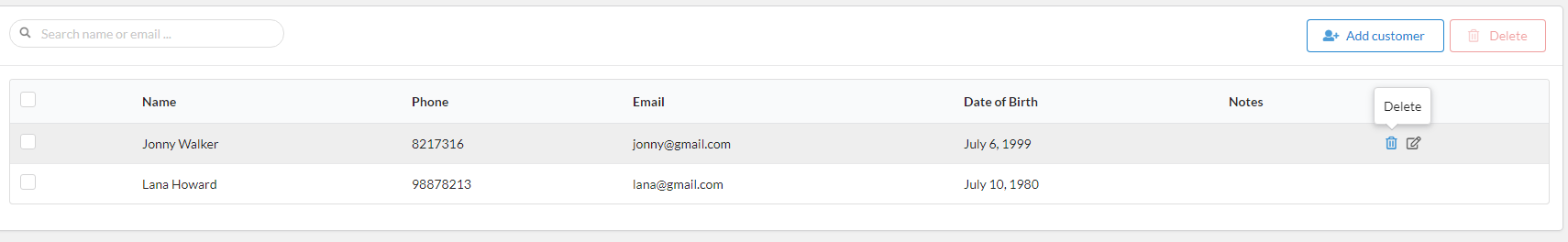
To delete customer, it has two options to delete:
- The first option: Hover on customer item, the 'delete' icon will appear at right. Click 'delete' icon to delete
- The second option: With this option, you can delete multiple customer. Check at item what you need delete, click 'Delete' button on top right corner