How to update plugin
This section will give you an explanation of how update plugin
- Log into your WordPress admin panel.
- Navigate to Plugins »Install Plugins.
- Click 'Deactive' bellow 'Revy'.
- Click 'Delete' bellow 'Revy' to delete plugin.
- Download latest version from ThemeForest.
- Install with this package.
All shortcodes and data on your site remain available upon deactivating, deleting, and reinstalling the plugin
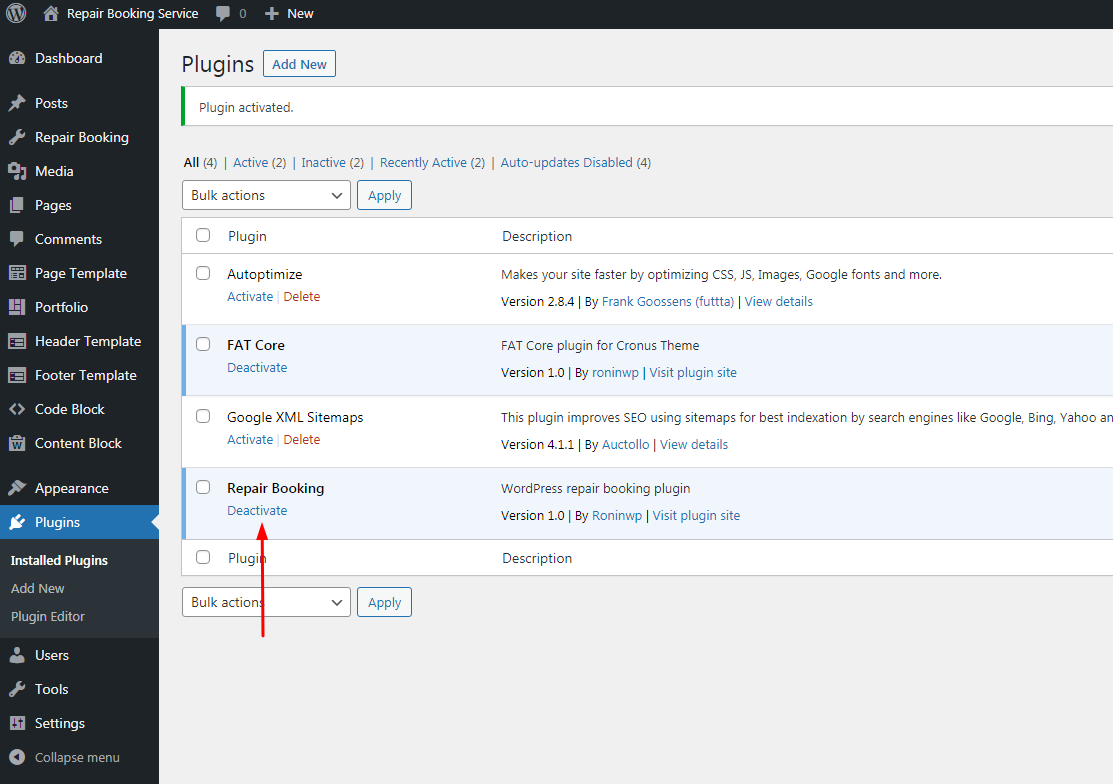
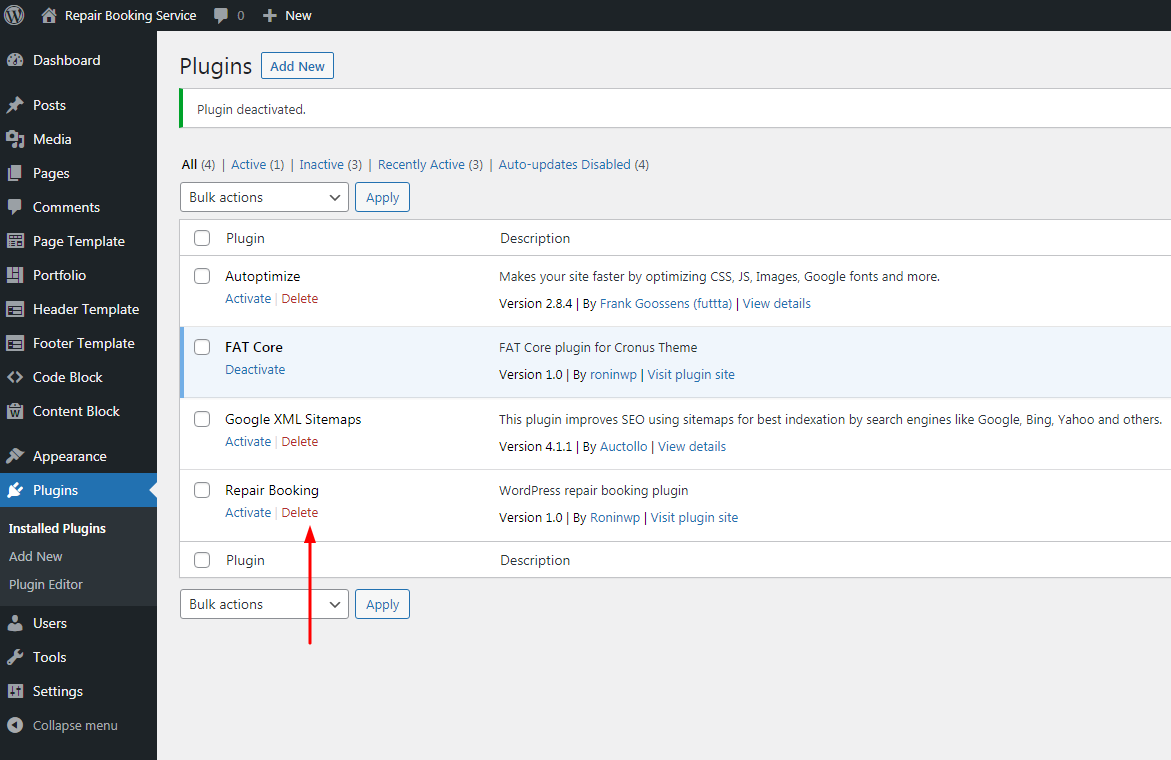
If you face and issue, and cannot find an answer in the documentation, feel free to submit a support ticket!
Open ticket
