SMS Notification
To send SMS notifications, you need to configure SMS Provider. To config, please follow:
- Log into your WordPress admin panel.
- Navigate to Revy » Settings.
- Click at SMS Notification
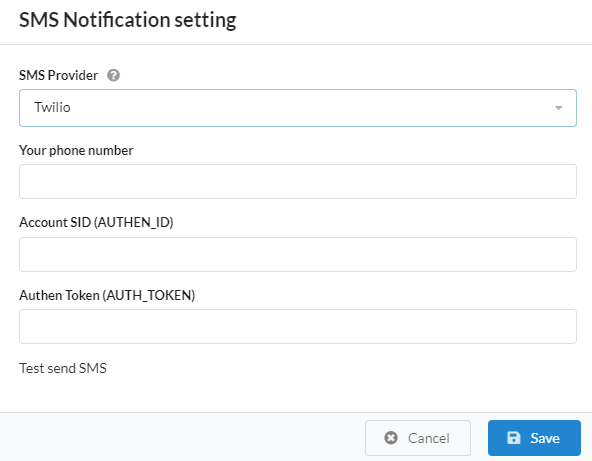
- 1. SMS Provider : At now, we only support Twilio provider
- 2. Your phone number : This is phone that you register with Twilio
- 3. Account SID (AUTHEN_ID),Authen Token (AUTH_TOKEN) : After register account with Twilio, please access Twilio Console Dashboardm get AUTHEN_ID and AUTH_TOKEN from your Twilio account and past to here. You can read more here: https://www.twilio.com/docs/phone-numbers and here https://www.twilio.com/en-us/blog/better-twilio-authentication-csharp-twilio-api-keys
- 8. Test send SMS : After config and click 'Save' button. You can re-open SMS notification and click 'Test send SMS' to test your SMS config. To test send SMS, please click 'Test send SMS' and typing phone number of receiver and click 'Send mail'.
If you face and issue, and cannot find an answer in the documentation, feel free to submit a support ticket!
Open ticket
