Bookings
When you have finished setting up your category, brand, model and service (s), your client will be ready to begin making an appointment. After the appointment is created, the appointment information will appear in the list of booking. Here you can search, browse, decline, delete, change appointment time or update your appointment's payment status
To manage appointments, please follows:
- Log into your WordPress admin panel.
- Navigate to Revy » Booking.
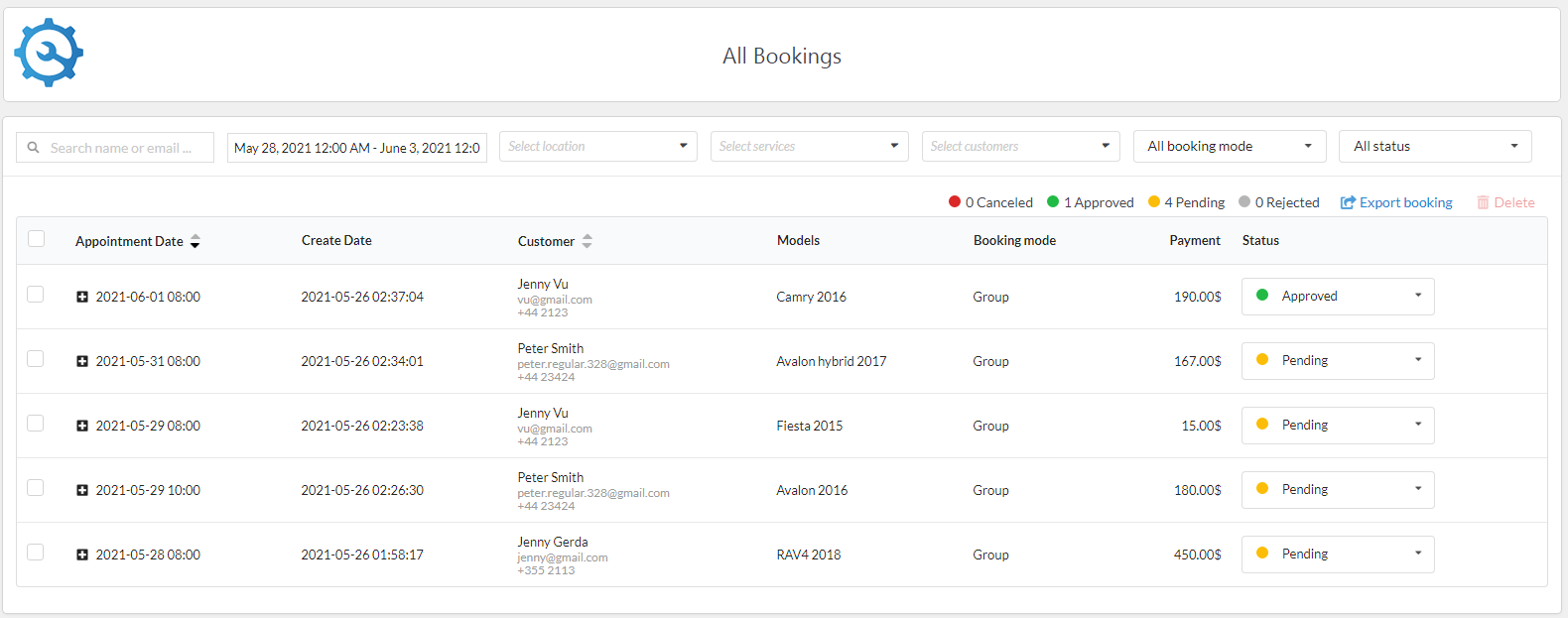
If you face and issue, and cannot find an answer in the documentation, feel free to submit a
support ticket!
Open ticket
