Calendar
The “Calendar” page is a scheduling tool that shows a appointments schedule with all scheduled appointments and events organized by employees, services, and locations.
There are four calendar views: Month, Week, Day and List. You can easily find appointments by employee, service, location or customer and easy edit or update appointments information
To use the calendar tool, please follows:
- Log into your WordPress admin panel.
- Navigate to Revy » Calendar.
- Select the date range, employee, customer or service to filter appointments.
- Click 'Month', 'Week', 'Day' or 'List' to change view type.
- Hover on appointment to see detail or edit appointment.
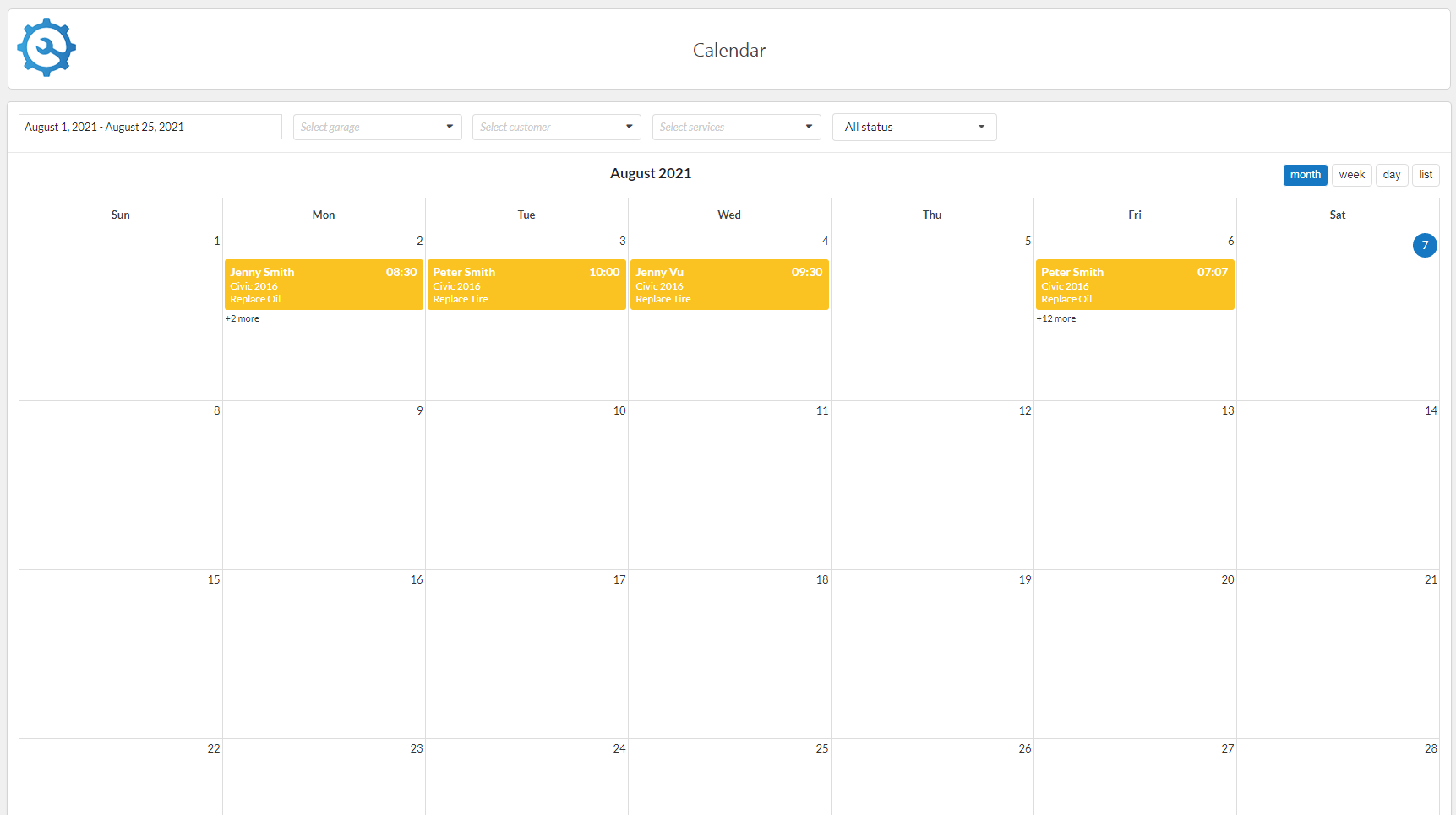
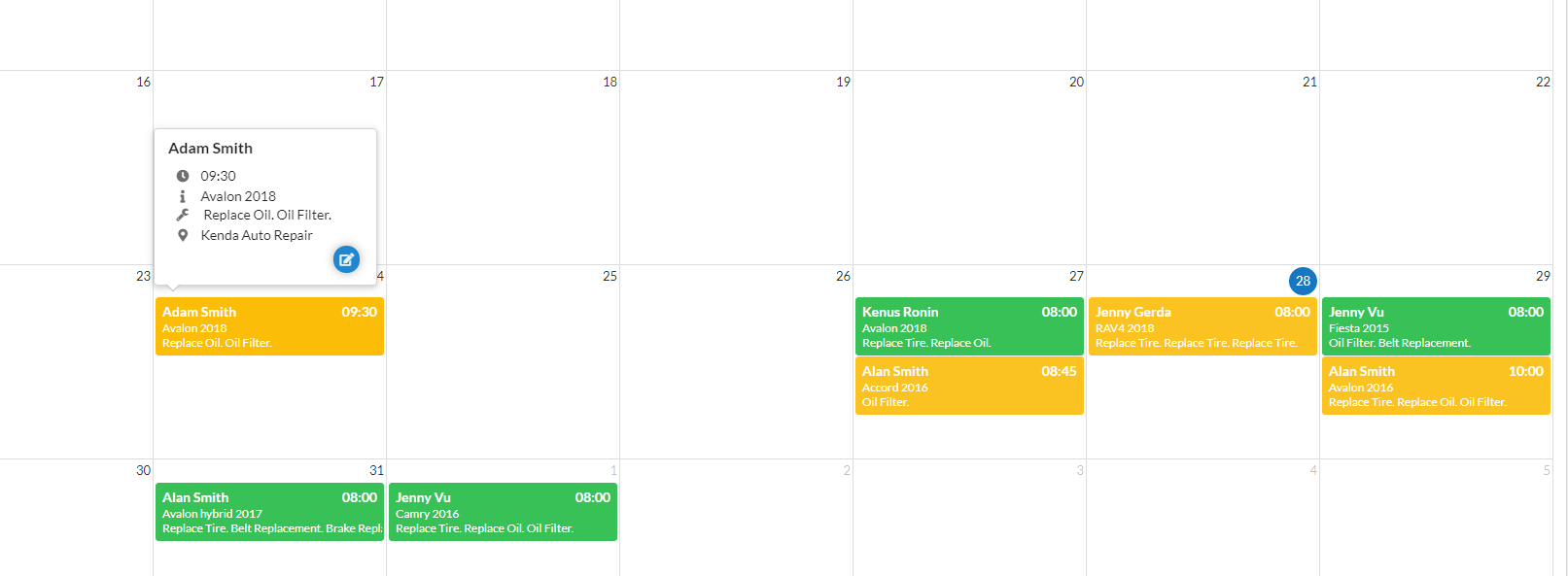
If you face and issue, and cannot find an answer in the documentation, feel free to submit a
support ticket!
Open ticket
