Model
For each model, it have color attribute and in booking form, you need display color option for the client choose for their device. To create model color and assign to model, please follows:
- Log into your WordPress admin panel.
- Navigate to Revy » Model Color.
- Click 'Add category' in right screen.
- Select image for color and fill name.
- Click 'Save' button to save color info.
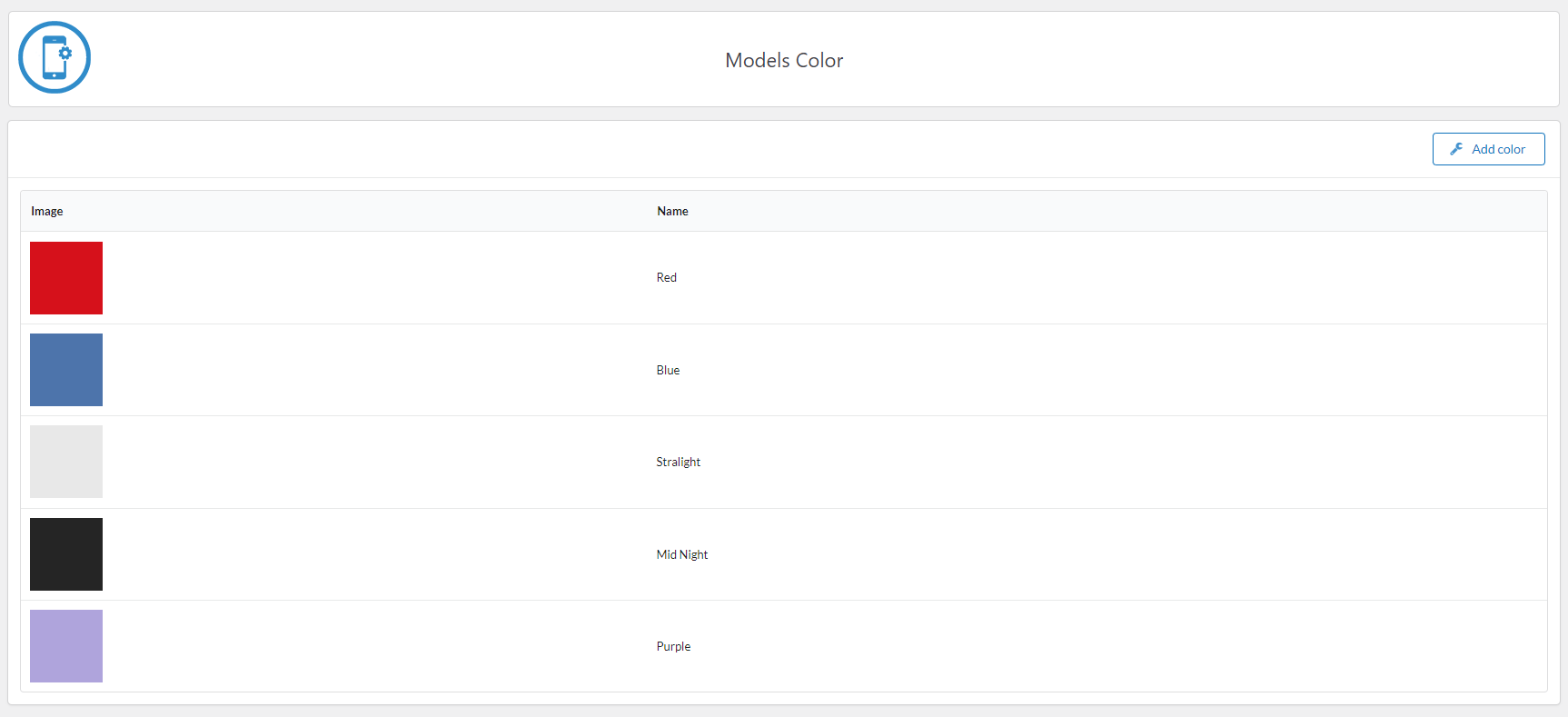
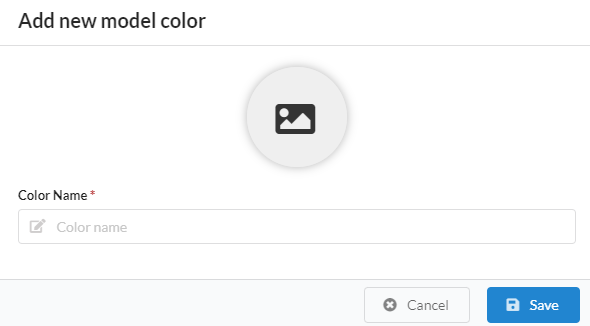
Edit or delete model color
After create a model color, if you want to edit or delete a color, please hover mouse on item. The 'edit' or the 'delete' icon will appear in top right corner of item. Please click 'edit' icon if you want edit, or 'delete' icon if want delete
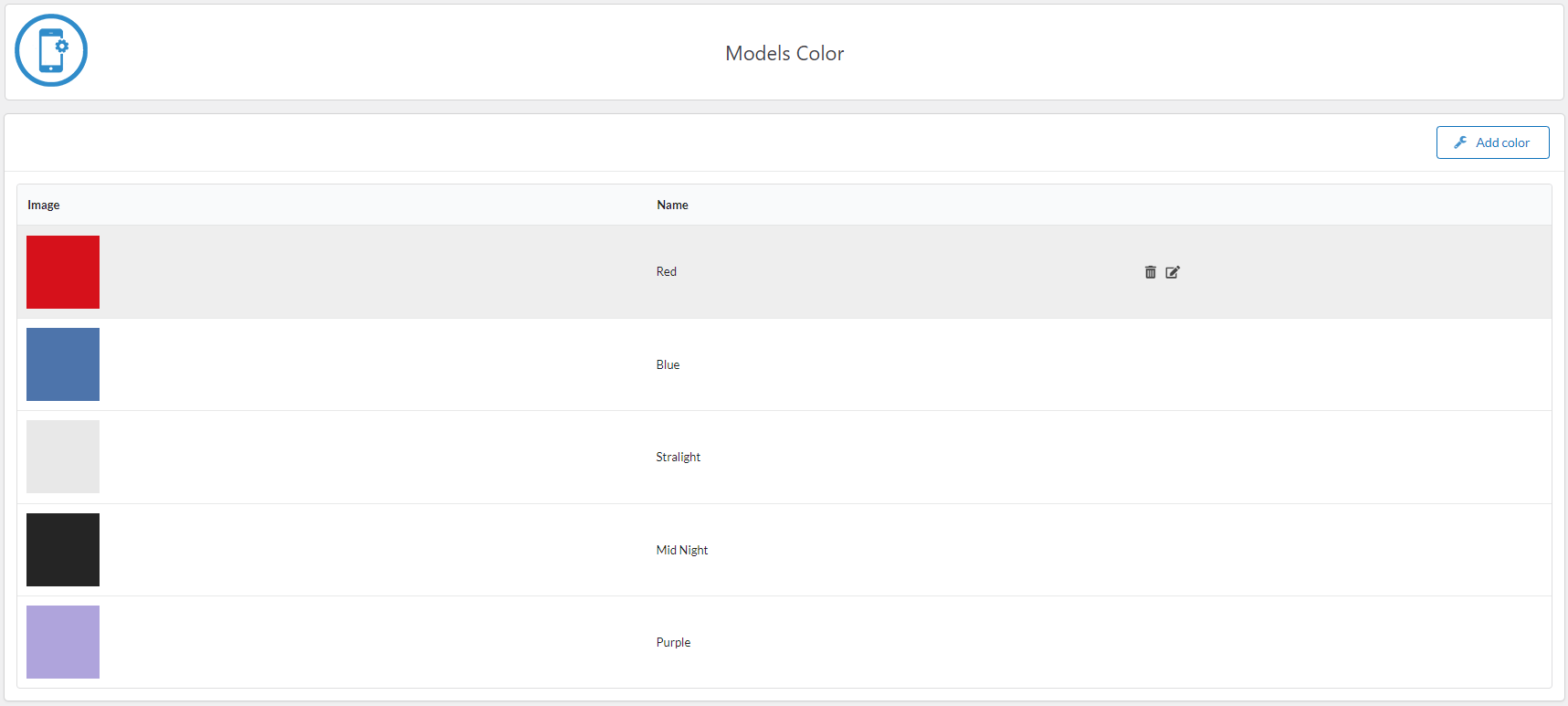
If you face and issue, and cannot find an answer in the documentation, feel free to submit a support ticket!
Open ticket
