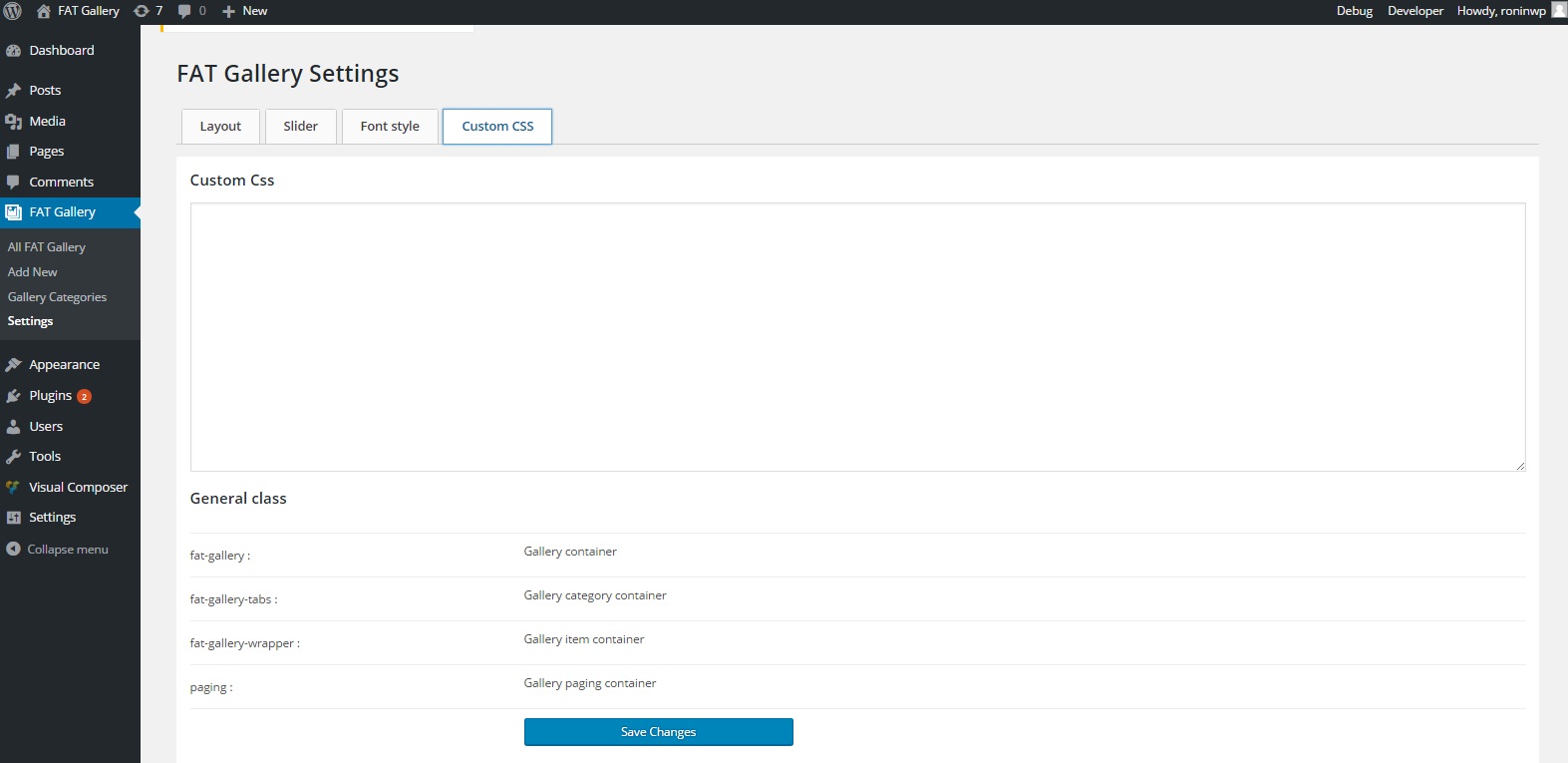FAT Gallery Documentation
visit roninwp.comHow to
FAT Gallery provide options setting to show/hide title, description or change background color hover, font color, font size, font style
Show/Hide title and description
To show/hide title and description, please go to FAT Setting -> Tab Layout and choice 'Hide title' or 'Hide excerpt'
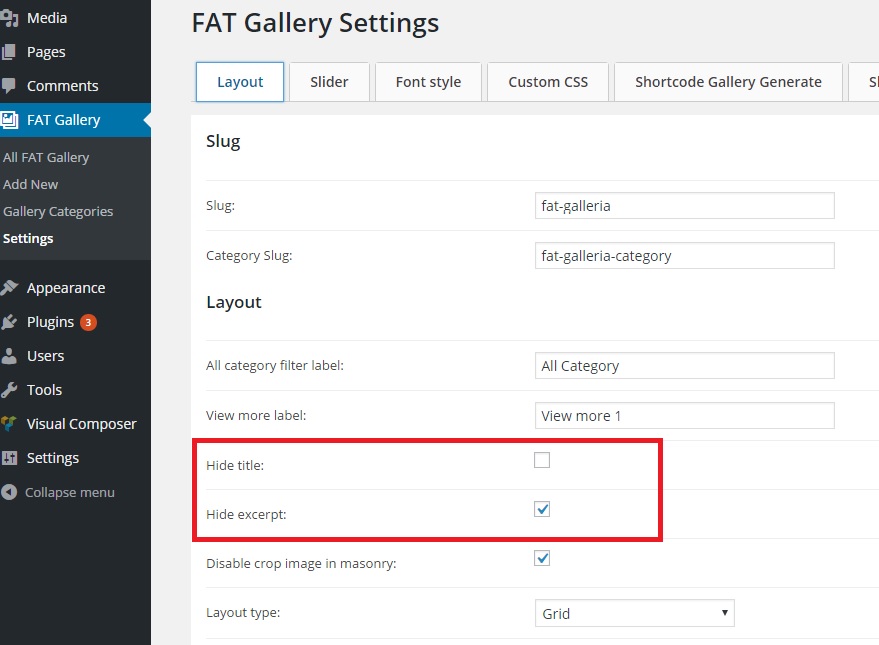
Change fat gallery slug
Some case, if you want change gallery slug, please go to FAT Gallery Setting -> Tab layout, push new slug into 'Slug' and 'Category Slug'
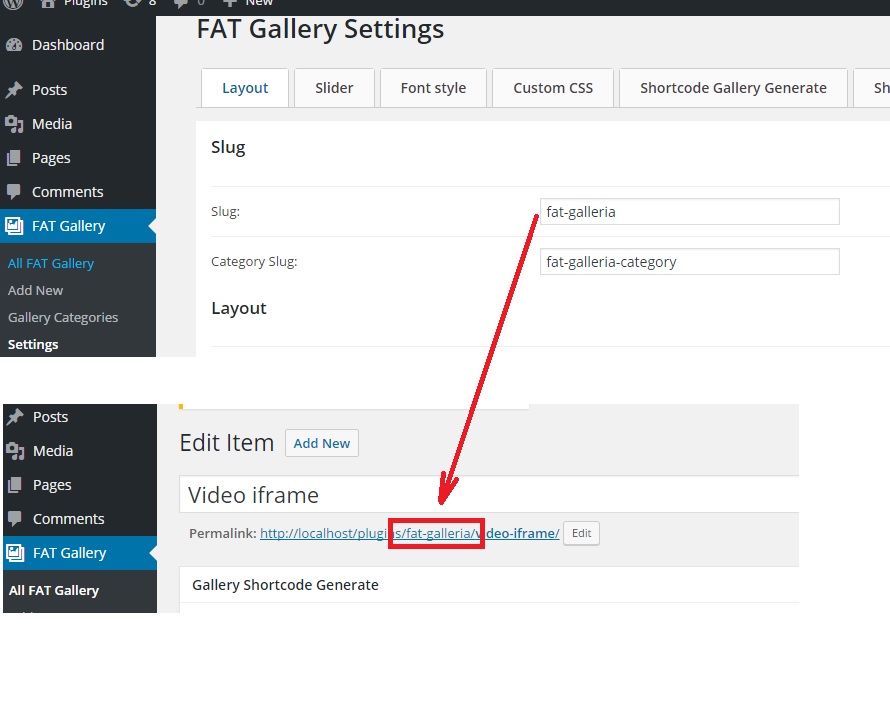
Enable/Disable crop image in masonry layout
With masonry, fat gallery have option to crop image size follow proportion of origin image, this ensure that images load faster. In case, you need display origin size, you can disable crop image by uncheck 'Disable crop image' in FAT Setting'
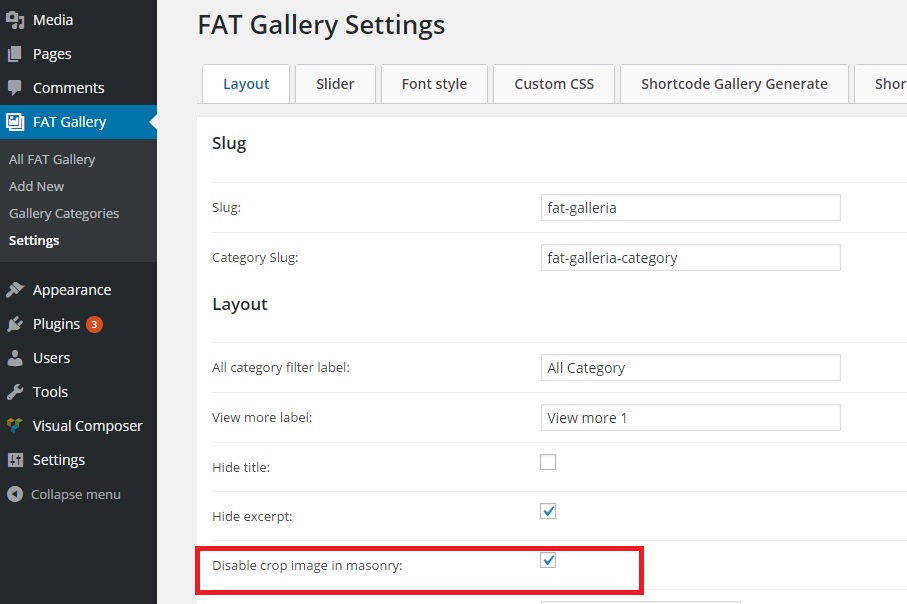
Custom CSS
Using this feature, you can add your style sheet for gallery:
- Title font size, font color
- Category font size, font color
- Background hover color
- Image padding or margin
- Paging style