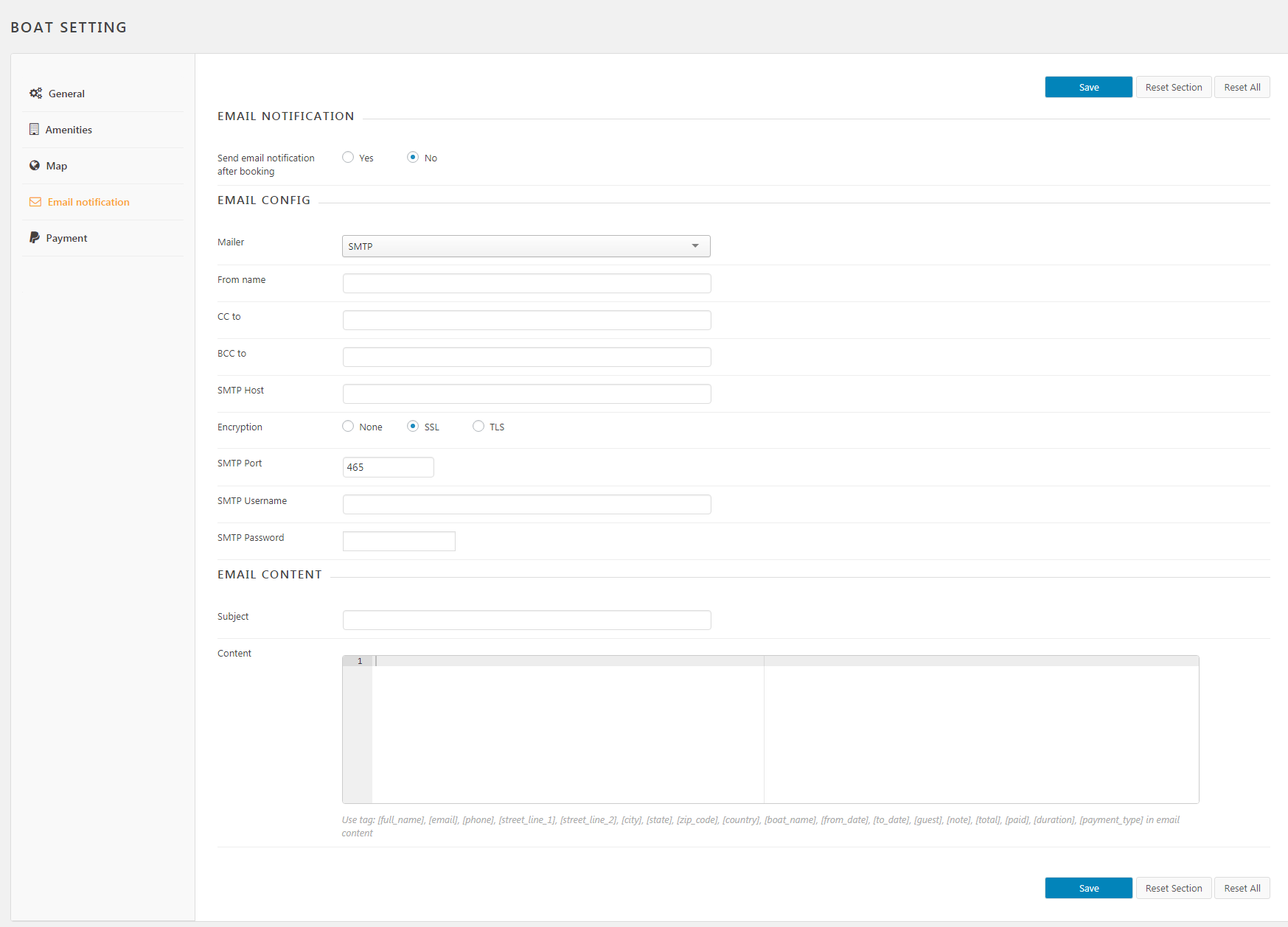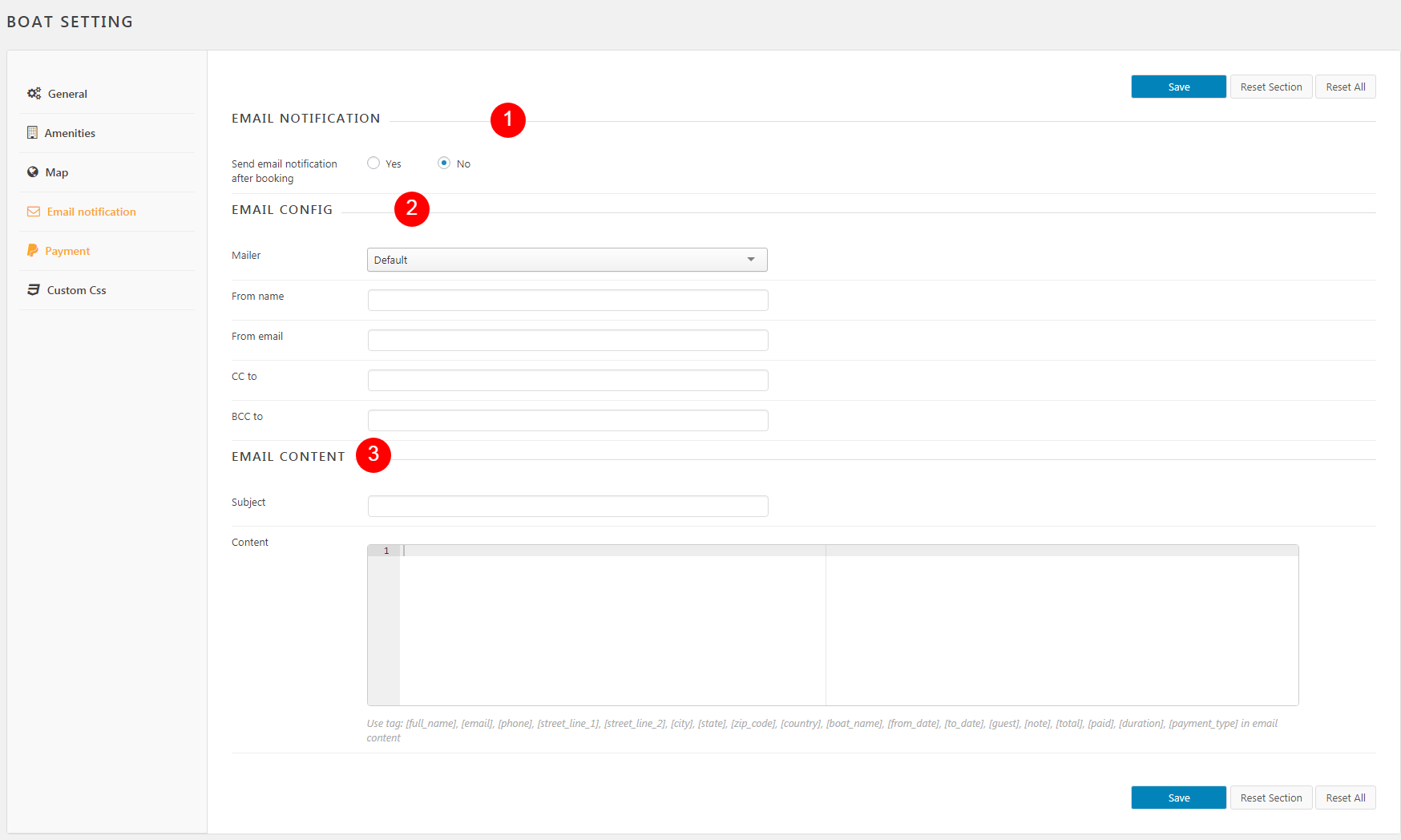Yacht and Boat Rental Documentation
visit roninwp.comEmail Setting
Email is used to send notice after the customer has successfully booked the boat. To send email notification, you need config your mail hosting as follow:
- Log into your WordPress admin panel.
- Navigate to Boat » Settings.
- Click at Email notification
1. Enable/disable send mail after booking
2. Email Config
- Mailer: Set up mail server which handler all outgoing email from your website.
- SMTP Host: If you select 'Mailer' is SMTP, you need config for 'SMTP Host'. This is the server that hosts the outgoingSMTP server. Example: smtp.gmail.com
- SMTP Port: If you select 'Mailer' is SMTP, you need config for 'SMTP Port'. This is port to connect to the email server. Example: 465 or 587 if use Gmail
- Encryption: If you select 'Mailer' is SMTP, you need config for 'SMTP Port'. This is option to securing your email
- SMTP Username and SMTP Password: If you select 'Mailer' is SMTP, you need config for 'SMTP Username' and 'SMTP Password'. Plugin will be use this information to connect to your SMTP Host
- From name: You need config for both Mailer type (SMTP and Default). This is use to display name to mail sent
- CC to and BCC to: CC and BCC are both ways of sending copies of an email to additional people. CC stands for “carbon copy,” while BCC stands for “blind carbon copy.”