Location
A location is where your employees are providing the company's services (medical, fitness center, salon). You may have one or several locations, depending on the type of service you offer. To create location, please follow:
- Log into your WordPress admin panel.
- Navigate to Apoint » Location.
- Click 'Add Location' in right screen.
- Fill location info.
- Click 'Save' button to save location.
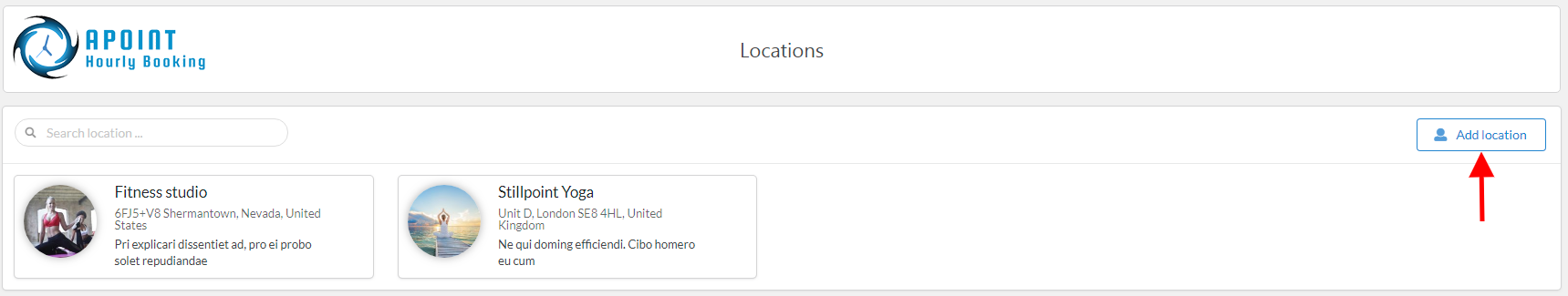
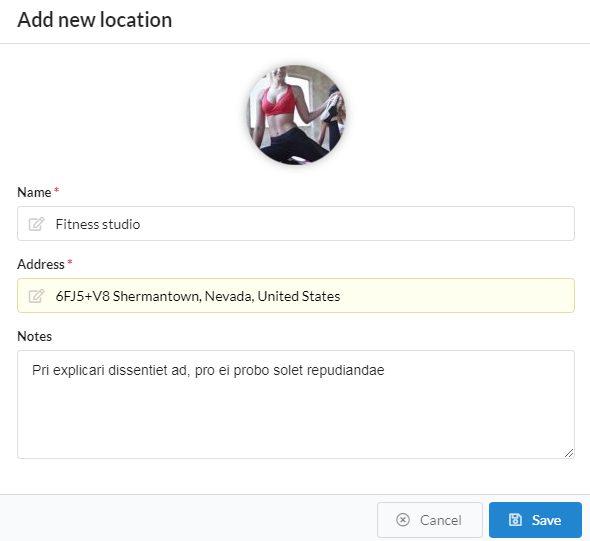
- Name: This is name of location and it is required
- Address: This is address of location and it is required.
- Notes: You can add a description for this location at here. It is optional
Edit or delete location
After create location, if you want edit or delete location, please hover mouse on location item. The 'edit' or 'delete' icon will appear in top right corner of item. Please click 'edit' icon if you want edit, or 'delete' icon if want delete
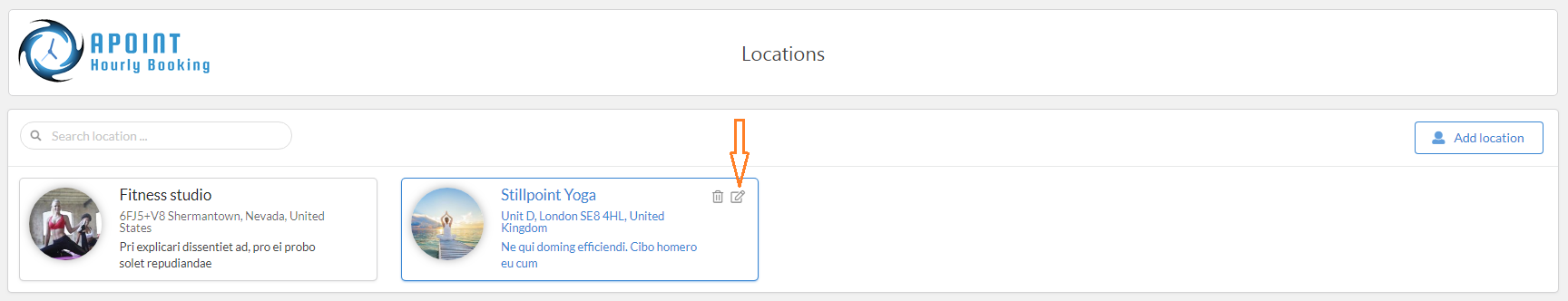
If you face and issue, and cannot find an answer in the documentation, feel free to submit a
support ticket!
Open ticket
